
Virtual Fox Fest 2022 (May)
An online conference presenting the latest in Microsoft Visual FoxPro development techniques
May 5, 2022
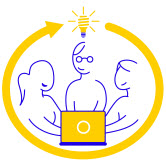
Sessions
"Level" shows the expected level for attendees for a session. Click a speaker's name to see their bio.
Credit Cards, EFT/ACH, and E-checks in VFP
Presenter: Tuvia Vinitsky
Level: Intermediate
Note: if you cannot access YouTube, you can watch the video here
Today processing credit cards and other online payments is a part of a wide spectrum of applications. Processing payment transactions in VFP involves both technical aspects and security aspects.
What is the best approach? What does PCI-compliant mean? What is the best way to connect securely to the credit card processor? What are terms like AVS and CPS? What do I have to do to keep my app current?
Is EFT different than ACH? What about E-checks? Debit cards?
Can we do all that? How? What are the requirements and best practices.
Should I be using a gateway? Authorize.net?
The requirements are very strict as to what information you can store and how it is stored. Violating these rules can result in the client losing their credit card processing privileges. But what really are the rules?
All these items are components when you hear "and we want to take payments." In this session we will learn how to master taking payments.
You will learn:
- What information is needed from the user to process credit cards
- What information you are allowed to store in a table
- The encryption requirements for credit card
- What is a gateway? How is that different from a processor?
- Whether to use middleware or the web
- Authorize.net
- The difference between EFT, ACH, and e-check
- How to process debit cards, ACH, and e-checks.
- About processing EFT's - the bank and NACHA
Prerequisites: VFP knowledge.
SQL Server: Exploring Indexing and Query Strategies
Presenter: Jody L. Meyer
Level: Beginner, Intermediate
Note: if you cannot access YouTube, you can watch the video here
Experts say we shouldn't have a lot of SQL Server indexes and there may never be a perfect index for any given situation. However, for high performance, SQL Server should use an index to seek against the data instead of using a scan. There are numerous books, articles, blogs, and sessions (much like this one) on just SQL Server Indexing. It can all be a bit confusing. So, let's get to know SQL Server indexing a bit better.
This session explores some index strategies: how and when to apply indexes to tables by walking through a number of patterns to help identify potential indexes. But having the indexes is only half the battle. We need to consider how we can use them to their fullest potential through query strategies. We will explore the effect that queries can have on whether indexes are being used and provide the expected performance improvements.
You will walk away with a better understanding of SQL Server's indexing and how to use it like a pro… well, at least making a big step in that direction!
You will learn:
- Indexing strategies: heaps, clustered and non-clustered indexes.
- Query strategies: coding practices for a well-formed query statement.
Prerequisites: Some SQL Server experience.
Up Your Game: Improving the Remote Office/Home Studio Virtual Presence
Presenter: Stephen J Bodnar
Level: All levels
Note: if you cannot access YouTube, you can watch the video here
One likely lasting legacy of the pandemic will be Zoom or other virtual meetings, conferences (just like this one!), and events. Although there are dozens of clichés tied to the bad parts of these meetings, there are also upsides. This session will look at software and hardware that will help you minimize "Zoom Fatigue" by stepping up your game whether you're in your home "studio" or responsible for the C-level team at your organization.
Over the last two years, the software and hardware landscape has changed drastically. While it used to cost tens of thousands of dollars and require multiple dedicated technicians to produce high quality content, the same results can now be accomplished by a single person with a much smaller investment.
While the demos and examples presented in this session will focus on Zoom, many of these tips and techniques will apply to any platform.
You will learn:
- The importance of good sound
- Best Practices for good video quality
- Software for "producing" a Zoom meeting
- Software and hardware for managing and switching multiple video sources
- Best practices for recording and editing Zoom meetings
- Live Streaming technologies
- More
Prerequisites: None
VFP Tips and Tricks
Presenter: Tamar E Granor
Level: All levels
Note: if you cannot access YouTube, you can watch the video here
I love to watch other people work at their computers. Every user makes a unique set of choices about when to use the mouse and when to use the keyboard, whether to use the menu or a keyboard shortcut, and so forth. But people often get set in their ways, and continue to do something one way when there's a much more efficient way to do it.
The same thing applies to Visual FoxPro. It's been said that if you can do something at all, you can do it three ways. But most of us learn how to do something and move on, even if a different way is more efficient or more effective. When new ways of doing things come along, we don't always pay attention to them.
In this session, we'll look at a variety of ways to work smarter in VFP. Some apply to the IDE, while others address the language. In the tradition of Drew Speedie, we'll cover as many of these tips and tricks as time permits.
You will learn:
- How to work more efficiently in the VFP IDE
- How to debug more effectively using the tools VFP provides
- Differences between some similar language elements and which to choose when
Prerequisites: Some VFP experience
Visual FoxPro Reporting: XFRX vs. FoxyPreviewer
Presenter: Rick Schummer
Level: All levels
Note: if you cannot access YouTube, you can watch the video here
XFRX has been around as a third party report preview replacement since 2001 and is considered one of the top-tier commercial add-on tools for reporting in a Visual FoxPro application (version 5.0 to 9.0). A lot of developers purchased XFRX to incorporate PDF generation in their applications. The Report Preview capability is awesome, too. It extends the previewer with a text search and the ability to export to various output formats. Eqeus most recently added the ability to preview reports in a Web browser with their new Web-based extension.
FoxyPreviewer is an open source project that also replaces the Visual FoxPro report preview. It extends the previewer with text search, miniature previews, a printer selection dropdown, a way to specify the number of copies to print, the ability to export to various output formats, and the ability to email a report. Overall it is an impressive replacement, and like XFRX, it is more than just a previewer.
This session could go down as the battle of the report previewers, but the truth is, there is so much more to both of these Visual FoxPro report add-ons. During the 75 minutes, you will learn from someone who likes both products and has used both tools in production applications. There are differences in approaches, outputs, Visual FoxPro versions supported, toolbar features, implementation, licensing, and deployment strategies. The general idea of this session is to give you a good perspective on both tools, to show you how they are similar and different so you can understand which one is good for your existing and future products.
New for 2022, a fork to FoxyPreviewer that adds some new functionality and fixes an issue with the Excel export.
You will learn:
- What it takes to integrate each of the reporting tools into a Visual FoxPro application
- The advantages and disadvantages of FoxyPreviewer
- The advantages and disadvantages of XFRX
- How you can skip the previewer and leverage the output file capabilities
- The implementation and deployment strategies involved
- How to determine the costs to you as a developer and your customers
Prerequisites: An understanding of Visual FoxPro's reporting is beneficial.
Windows PowerShell: Batch Files on Steroids
Presenter: Doug Hennig
Level: All levels
Note: if you cannot access YouTube, you can watch the video here
Windows PowerShell has been included with the operating system since Windows 7 and is available for download for older systems. What is PowerShell? It's Microsoft's task automation scripting framework. PowerShell isn't just a replacement for batch files; it can do a lot more than batch files ever could. This session looks at PowerShell, including why you should start using it and how to create PowerShell scripts.
You will learn:
- Why PowerShell is useful
- How to create PowerShell scripts
- The basics of PowerShell programming
Prerequisites: None





